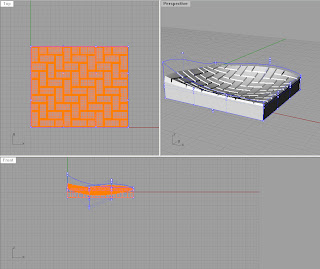
For the milling and laser cutting assignment I wanted to recreate the crappy brick streets and sidewalks around Savannah. I felt this was a good concept since it dealt with a curved surface and a geometric shape. Unfortunately I could not make my bricks work for the population script in Grasshopper, but with the help of Prof. Scott we figured out a way to make it work. Instead of populating a shape onto a lofted surface as most people did, I used the CageEdit command. First I made a brick by lofting rectangles: two the same size for height and 1 slightly smaller for a beveled top. Beveling the top of the brick allows the bricks to appear to be separated. After making a roughly 18"X21" area with bricks in an L pattern there were square spaces along the edges where only half a brick is necessary. I took one of the bricks and 2-d scaled it so it was half the length of the normal brick and perfectly fit in the spaces. At this point I had a flat, bricked area, like the way streets should be: flat and smooth to drive on. Since Savannah is not smooth, I put a cage around the bricks using the Cage command. This creates vertexes which I can drag around and adjust the curves of the surface. This command is more gradual than lofting curves, but after completing the project I realized I didn't need curves that were any sharper. This allowed me to create a pothole and a few bumps in the road.
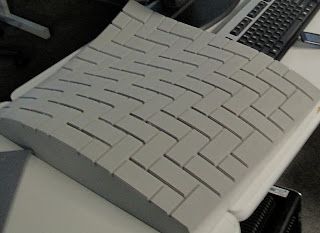 After it is milled, I plan to mold and cast it in plaster. This way the bricks are more realistic. I will chisel cracks in the bricks just as bricked roads break and crack with pressure from roots moving below them. Then I will paint them and possibly throw more plaster over certain areas so it looks like there was an attempt to fix the bumpy surface.
After it is milled, I plan to mold and cast it in plaster. This way the bricks are more realistic. I will chisel cracks in the bricks just as bricked roads break and crack with pressure from roots moving below them. Then I will paint them and possibly throw more plaster over certain areas so it looks like there was an attempt to fix the bumpy surface.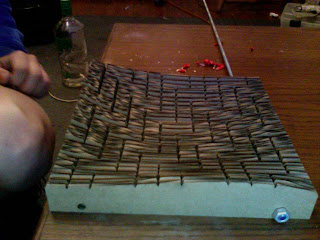
a hypershot rendering would be nice
ReplyDelete