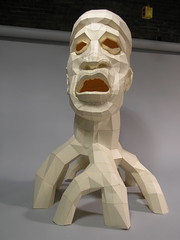I made several changes for final presentation.
I would like to talk about them one by one .

For my first project The Laughing Buddha,
I covered him with red plastic and got frame.
I think I could successfully expressed my Asian culture with him.
The color Red is one of the most important color in Asian culture.
It means Anti-Demon. Many legendary Asian artists chose the color red for
the sculpture of Buddha.
The circle takes important role in Buddhism as a life cycle.
Because the goal of the Buddhism is escaping from the life cycle.
These circle on the surface of my Buddha represents the people,
who are supposed to have fun with The Laughing Buddha.

The squid FDM project actually came out with broken arms.
I fixed up at the time of final presentation finally!
The meaning behind this sculpture is
that after the era of human, many biologists says it will be squids era.
So this sculpture represents the end of the human at the same time,
the beginning of squid's era.
I call this sculpture as "Ω"(omega).

As I mentioned in earlier post,
I spray painted my first Laser cutting project.
I actually spray painted this for the reason of craftsmanship
and it came out quite clean.

Mentioning again, the meaning behind this sculpture is
my expression of the life.
Because one's life is beautiful and complicated.
Also, it repeats up and down until the end.

At last, I would like to introduce you my lighting sculpture,
The Face of Ra(Egyptian god of the sun).
I painted his face with gold because the color gold is really respected color
in Ancient Egyptian culture as all kings' death masks are made by gold.

This sculpture has one big problem that
it doesn't have a whole on the top of his head.
So the heat cannot escape and possibly the sculpture would be on fire.
Anyways, throughout the quarter,
I learned how the digital elements came out to the real world
and this experience will definitely help me to model or get inspired
for the projects in the future.
I would like to give all of my thanks to Prof. Scott
and 3 classmates survived with me until the end of the quarter.
It was great experience and memories.
See you guys later and have a great summer!
Yuma Watanabe




















 Using a head model in Rhino3D I was able to input a contour command to create lines spaced out evenly on top of the surface. I then took those lines and laid them flat so they could then be lasercut out of cardboard. There was a total of 3 sheets of 18"x32" cardboard. Using the holes I created, I inserted a threaded rod through to hold the pieces together and give the sculpture some weight. Each piece is spaced with washers to separate the shapes.
Using a head model in Rhino3D I was able to input a contour command to create lines spaced out evenly on top of the surface. I then took those lines and laid them flat so they could then be lasercut out of cardboard. There was a total of 3 sheets of 18"x32" cardboard. Using the holes I created, I inserted a threaded rod through to hold the pieces together and give the sculpture some weight. Each piece is spaced with washers to separate the shapes.




 Using Rhino3D and a 3-axis mill I was able to create a surface that exhibits both flow and proud form. Two large blocks of high-density foam were milled out and then covered with a urethane mold making material called brush-on 40. After the urethane mold dried, plaster and burlap were used to create a mother mold that gives it strength and rigidity. Concrete was the casting material I used to achieve a sense of considerable weight combined with a free flowing shape. The base is laser-cut acrylic that was then stacked and sandblasted to to get a shape that could light up with an RGB LED and also hold up the weight of the sculpture.
Using Rhino3D and a 3-axis mill I was able to create a surface that exhibits both flow and proud form. Two large blocks of high-density foam were milled out and then covered with a urethane mold making material called brush-on 40. After the urethane mold dried, plaster and burlap were used to create a mother mold that gives it strength and rigidity. Concrete was the casting material I used to achieve a sense of considerable weight combined with a free flowing shape. The base is laser-cut acrylic that was then stacked and sandblasted to to get a shape that could light up with an RGB LED and also hold up the weight of the sculpture.