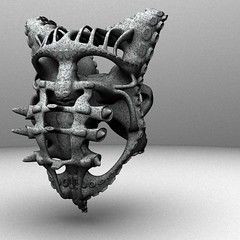For my second project,
I decided to introduce organic object: A squid. However, if I made just a squid, my work would not be so interesting or artistic.
So I researched about a squid and found out that a squid and an octopus have blue blood instead of red blood as animals.
Furthermore, I found out that there is a movie called "Blue Christmas"(http://en.wikipedia.org/wiki/Blue_Christmas_(film)).
From the story of "Blue Christmas", I got inspired to create this model which is a squid has a baby inside of its head.
It might be hard to
 tell that a baby is inside of squid's head by looking at wire-frame and black plastic material versions, but if you carefully look into the head of blue Christal squid, you can tell that there is a baby sleeping upside down inside of the squid's head.
tell that a baby is inside of squid's head by looking at wire-frame and black plastic material versions, but if you carefully look into the head of blue Christal squid, you can tell that there is a baby sleeping upside down inside of the squid's head.I saw Professor Scott's Mask today in the class.
It has interesting texture which could be seen through the Mask's surface.
That material made me sure that my squid would come out nicely as well.
Professor also told us that we can see our works on Tuesday.
I cannot wait until then!